Multi-Factor Authentication FAQ
What devices do you support?
Duo supports a wide range of mobile phones, tablets, watches, and hardware tokens. These include:
- Android – The current version of Duo Mobile supports Android version 7.0 and greater. See Duo’s Android documentation for more details.
- iPhone/iPad – The current version of Duo Mobile supports iOS 11.0 and greater. See Duo’s iPhone documentation for more details.
- Apple Watch – Duo supports login request approval and passcode generation from an Apple Watch. See Duo’s Apple Watch documentation for help configuring your iPhone to send prompts to your watch.
- Windows Phone – The current version of Duo Mobile supports Windows Phone 8 and greater. See Duo’s Windows Phone documentation for details.
- Hardware Tokens – In addition to the hardware token provided by Mines, Duo’s service supports any SHA-1 OATH HOTP-compatible hardware tokens. If you already have a token that you received from another organization that you would like to use with your Mines account, please contact our Technical Support Center (CT256 or 303.384.2345) for help.
- U2F Tokens – Duo supports the U2F protocol when used from inside a browser or application with U2F support. Since not all applications currently implement the U2F protocol you should be sure and enroll a second device for those situations where you cannot use U2F. See Duo’s U2F documentation for details. If you are interested in using the YubiKey U2F device, please see our YubiKey FAQ.
- Text Messages – If you have a cell phone that does not support the Duo Mobile App but can accept SMS text messages Duo can send an authentication code to your phone. Duo charges the school for every message sent, so this option should only be used as a backup by those who misplace their primary authentication device. See Duo’s text-message documentation for details.
- Desk Phones – If you have no other way to authenticate you can enroll your desk phone (or any other voice number). In this case Duo will call your phone and read off the authentication code. Duo charges the school for each phone call, so this option should only be used as a last resort by those who misplace their primary authentication device. See Duo’s voice-message documentation for details.
How do I add additional devices?
After enrolling your first device you can access your settings from the Duo Self Service Portal. Selecting Add New Devices inside the portal will guide you through the device enrollment process.
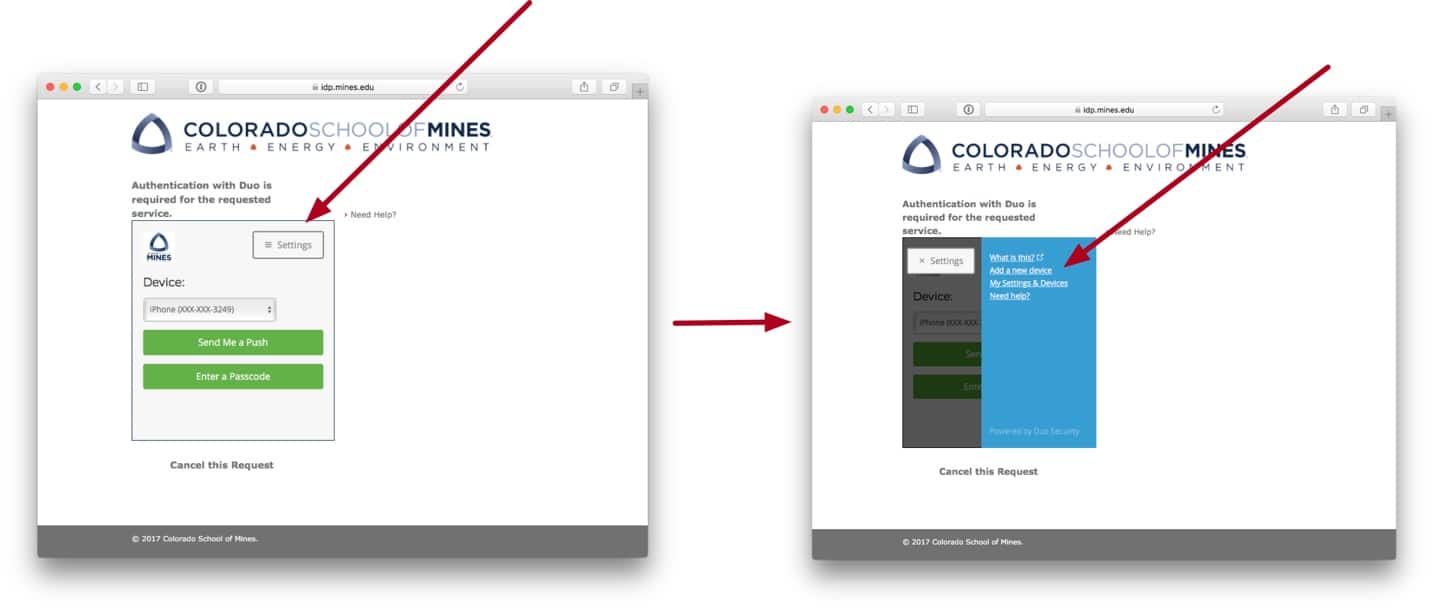
Add an additional device to MFA
What if I don't have a cell phone, or don't want to put DUO on my personal phone?
If you do not have a cell phone or would prefer not to use your phone we will provide you with a free hardware token (known as a “fob”). Please fill out this request form to request a FOB.
What is an MFA fob?
A key FOB is a small, electronic keychain that has a small screen and button. If the user needs an MFA code, they will press the button and a one-time code will appear on the screen. 
Are YubiKeys or other U2F tokens supported?
Duo fully supports the U2F protocol. You can use the Duo Self-Service Portal to add your U2F token to the list of devices that you can use to authenticate. Please be aware that not all browsers or applications support U2F, you should be sure that you have at least one other device enrolled so that you can log into your account from systems that don’t yet support U2F. See Duo’s U2F documentation for details.
What if I forget my device?
No problem. We all leave our cell phone at home every now and then. If you have enrolled a voice number like your desk phone, selecting the Call Me button on the Duo authentication will prompt Duo to call you and read off an authentication code. If you have not enrolled your desk phone, or you are not in your office, you can contact the ITS Mines Service Center (CT156 or 303.384.2345) and they can provide you with a bypass code that can be used as many times as you need for the next 24 hours.
What if I lose my device?
No problem. If you have another device or a voice number configured, you should use that to access the Duo Self-Service Portal as soon as possible and delete the lost device (you can always put it back if you find it later). If you are not replacing the lost device right away you may contact our Mines Service Center (CT156 or 303.384.2345) and we will be happy to provide you with a replacement hardware token for as long as you need.
If you do not have another device or voice number that you can use to access the self-service portal please contact ITS immediately so we can disable the missing device and provide you with a hardware token that you can use until you find or replace your missing device.
What is the Duo Self-Service Portal and how do I log into it?
The Duo Self-Service Portal allows you to customize your Duo environment, including the addition or removal of devices and which authentication mechanism you would like to use by default (see “How do I configure my settings?” for more information). To access the self-service portal, select the “Settings” button after providing your username/password but before providing the second factor while accessing any web service. After clicking on the “Settings” button, you will be asked to provide your second authentication factor and will be presented with a menu that includes options to Add a New Device or manage your settings. More information on accessing the self-service portal is available from Duo.
How do I configure my settings?
The Duo self-service portal provides allows you customize your Duo environment. Options include:
- Adding new devices.
- Removing old devices.
- Selecting the default authentication method.
I cannot download DUO onto my device, and I do not want to receive a phone call, are there any other options?
If you cannot download DUO or do not want to receive a phone call, you may request a MFA FOB through this request form.
Can I use DUO in a different country or while I am traveling?
DUO is accessible in other countries as long as you register initially on the Mines network or through the Mines VPN.
Can I have multiple authentication methods?
Yes, you can have both the DUO app and the free fob.
If you need the DUO MFA fob, please fill out this request form.
What if I cannot physically go to campus to pick up my fob?
You may request the fob to be mailed to your home. In the comment section of the request form, please put that you cannot pick up the fob and supply the address the fob will be sent to.
I clicked on the MFA link and it says, "This site can't be reached." What can I do?
The MFA site can only be accessed if you are connected to the Mines network. If you are working remotely, please access the Mines network through the Mines VPN.
I already have an MFA fob and do not want to carry another; can I add DUO to my current MFA fob?
You cannot add DUO to another fob, but you can other MFA services to the DUO fob.
I typed in my code and it says that it has already been used. What do I do?
It is common for the MFA fob to get out of sync if it is in your pocket or bag. The button might have been accidentally clicked multiple times. Please press the button and enter the code until the fob has been resynchronized, this may take 5-10 tries. If it still has not synced, please enter a ticket at Mines Help Center.
What do I do if Microsoft Office software stops working after downloading DUO?
Microsoft Office is compatible with DUO, so the download should not be affecting your application. If you have issues please request help at Mines Help Center.
What Mines applications are protected by MFA?
Multi-factor authentication protects the Mines Shibboleth authentication service, which in turn protects:
- Canvas
- Student email service (MyMail)
- EzProxy at the Library
- Logins to Windows computers in labs, classroom podiums, and some desktops
- Linux logins
- Logins via ssh for JumpBox and Isengard
- And more
More Information
Multi-factor authentication at Mines
How do I enroll in (and configure) multi-factor authentication?
Frequently asked questions about multi-factor authentication